Divi is a popular WordPress theme that comes with a visual page builder. It is developed by Elegant Themes and is known for its drag-and-drop interface that allows users to create custom layouts without any coding knowledge.
Divi’s visual builder can help revolutionize your WordPress site.
How To Load The Visual Builder
Once you have Divi installed on your website, you’ll be able to access the Visual Builder on every page of your website. To do so, navigate to any page and click “Enable Visual Builder” on the top admin bar.
Creating a New Page and Enabling the Visual Builder
To start fresh on a blank page, navigate to your WordPress dashboard and click Page > Add New.
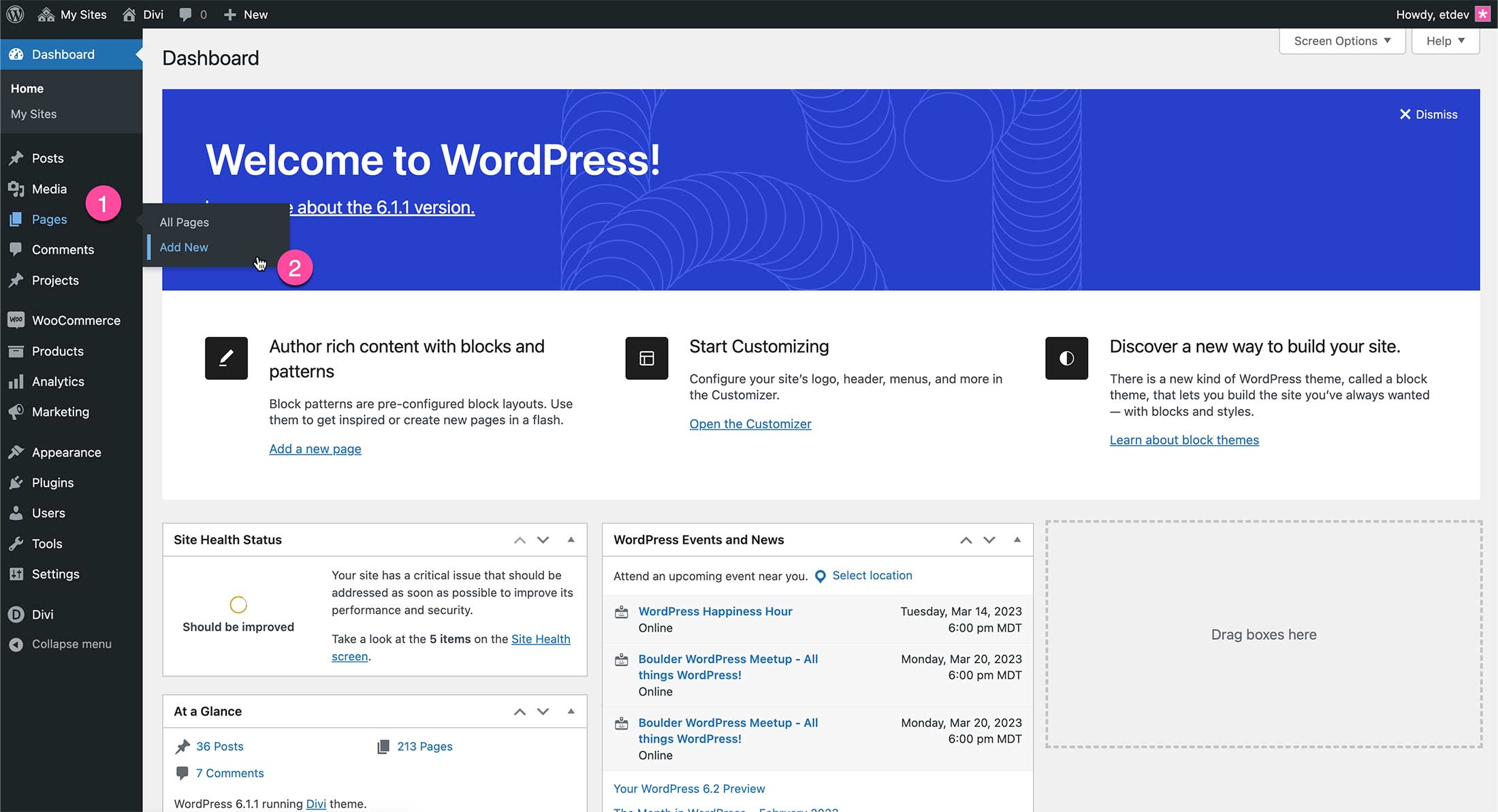
Give your page a title, then click “Use Divi Builder”. This will re-load the page onto the front end of the website with the Divi Visual Builder enabled.
